FAQ
파일 업로드 방법 (How to upload files)
작성자
:
etl관리자4
작성일
:
2017-12-05 13:57
조회수
:
1577
한 번의 드래그&드롭으로 파일 업로드가 가능합니다.
It is available to upload a file with a single drag&drop.
1) 강의실에 입장한 후, 오른쪽 상단에 있는 "편집모드 켜기"버튼을 클릭합니다.
Click 'Turn editing on' on the right upper side in your course.
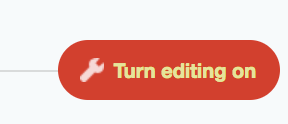
2) 업로드하고 싶은 파일을 해당 영역에 드래그&드롭을 합니다.
Drag and drop the file on the area you want to upload.
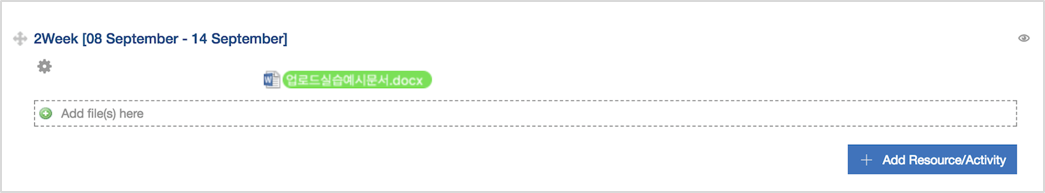
3) 옵션을 고르고 업로드 버튼을 클릭합니다.
Select an option and click 'upload'.
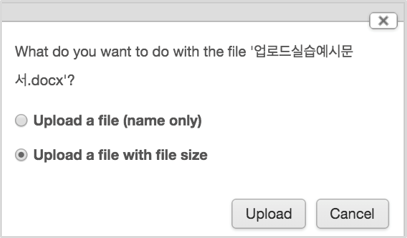
4) 파일 업로드가 성공적으로 완료되었습니다.
File uploading has been successfully completed!
2017-11-28
etl관리자4