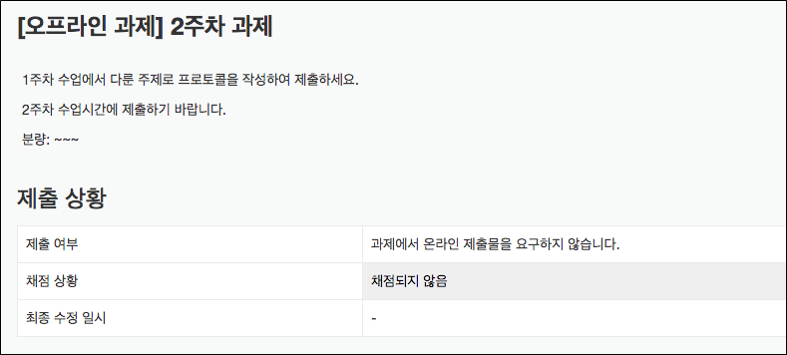FAQ
오프라인 과제 안내 (Guideline for offline assignment)
Q. 수업에서는 매주 종이에 작성한 과제 제출을 하게 되어있는데 eTL의 '과제 구성은 온라인 과제 제출에만 맞춰져있는데, 이 부분이 필요하면 '선택'할 수 있는 사항으로 설정하면 좋을 것 같습니다.
In my class, students are asked to submit assignments which they write in the paper every week.
However, it seems that eTL assignment composition only focuses on the online assignment submission. Thus, it will be better to make instructors be able to select those if they need it.
A. 오프라인 과제 안내
(참고) 과제를 출제(과제 모듈생성)하는 방법은 아래 매뉴얼을 참고 바랍니다.
(Reference) Please refer the manual about how to assign the assignments in the url below.
http://etl.snu.ac.kr/local/ubion/manual/contents/ko/manual_f/4.AddResource.pdf
1. 과제모듈을 생성합니다.
Make the assignment module.
2. 제목과 설명(제출일 등)을 입력하며, 학습자들이 오프라인 과제임을 알 수 있도록 합니다.
Write the title and explanation including the submission date in order to let students know it is an offline assignments.
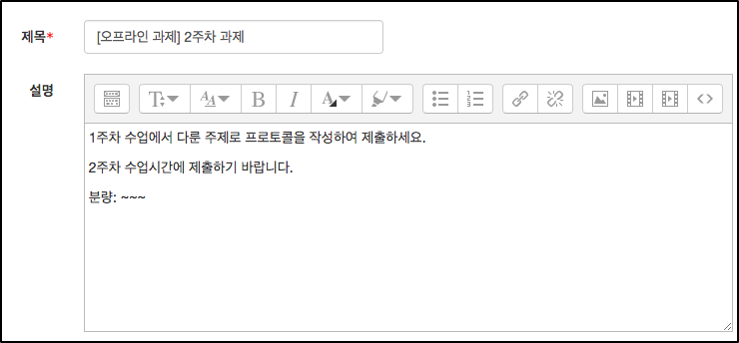
3. 제출기간은 활성화하지 않으며, 제출 유형에서 ‘직접작성’과 ‘첨부파일’을 해제합니다. ’저장’ 버튼을 눌러 모듈을 생성합니다.
Do not activate the submission date, and uncheck the box buttons of 'write your own' and 'attachment'. Produce the module by clicking 'save'.
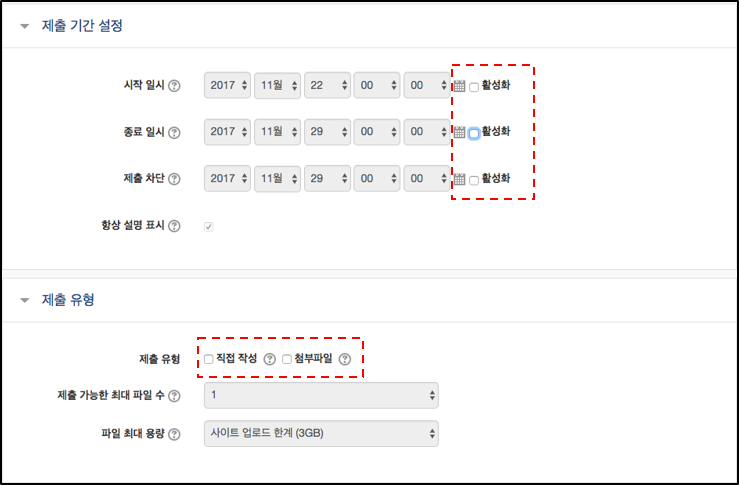
4. 학습자는 강의실의 해당 주차에서 과제를 확인할 수 있습니다.
Students can check their assignments in the certain week in the course.

5. 학습자는 과제 페이지에 접근하여 과제 내용을 확인할 수 있으며, 온라인으로 제출물을 요구하지 않는 것을 알 수 있습니다. 교수자가 과제의 성적을 입력한 경우 확인할 수 있습니다.
Students can check the assignment specification in the assignment page and notice they are not required their online submission. They can check their grades if the instructor put them online.