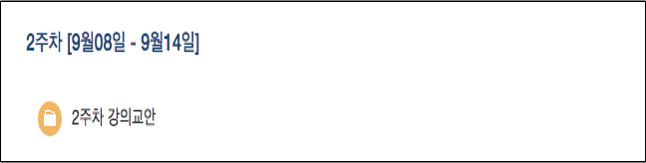FAQ
다수의 파일 업로드 하는 방법(폴더사용) How to upload multiple files using folders
Q. 매주 해당하는 주에 자료파일을 하나밖에 올릴 수 없는 것을 시정해 주세요. 자료실에 올리면 학생들이 제대로 된 파일을 찾기 어려워요.
Please revise that we cannot upload only one file in the certain week.
Students cannot find the certain files in the materials tab.
A. 다수의 파일 업로드 하는 방법

A. 폴더 사용
How to upload multiple files
(참고) 폴더 모듈을 이용하여 다수의 파일을 업로드 할 수 있으며 아래 매뉴얼을 참고 바랍니다.
(Reference) It is possible to upload multiple files using folder module, and you can refer the manuals in the url below.
http://etl.snu.ac.kr/local/ubion/manual/contents/ko/manual_f/3.CourseManage.pdf
1. 폴더모듈을 생성합니다.
Create the folder module.
2. 파일 첨부 영역에서 여러 파일을 등록할 수 있습니다.
You can register multiple files in the attachment area.
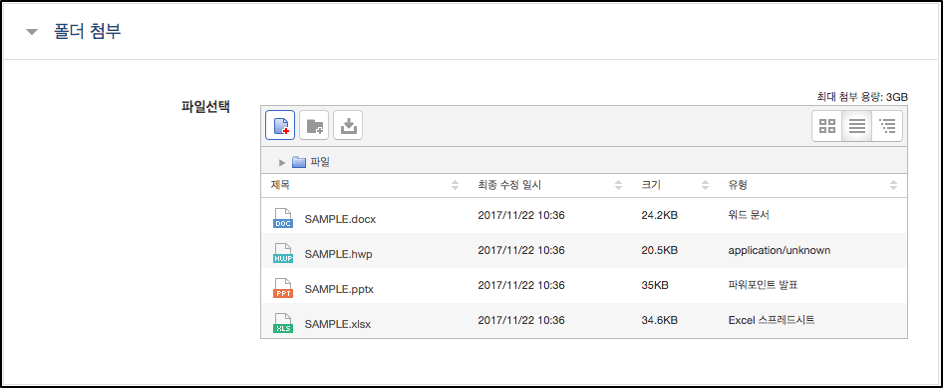
3. 학습자는 자료가 등록된 주차의 폴더 모듈을 클릭하여 자료에 접근할 수 있습니다.
Students can access to the materials by clicking the folder module in the week the materials are registered.