FAQ
게시판에 글 작성시 SMS로 강좌 참여자에게 알리기
Q. 강의자료 업로드시 전체수강자에게 알림메일 보내는 기능이 사라져서 두 번 작업을 해야합니다.
It is uncomfortable because there disappeared the function of sending mails to all students when we upload class materials.
A. 게시판에 글 작성시 SMS로 강좌 참여자에게 알리기
Notice class participants using SMS when post things on the bulletin board.
공지사항, 자료실 등 게시판에 글(자료)을 등록할 때 강좌의 참여자에게 SMS를 보낼 수 있습니다.
You can send SMS to all class participants when you post something on the announcement or material tabs.

1. 강좌 개요 상단의 ‘편집모드 켜기’을 누릅니다.
Click the 'Editing on' button on the right side above.
2. 게시판 우측(또는 하단)의 톱니바퀴 버튼을 클릭한 뒤 ‘설정’ 버튼을 클릭합니다.
Click the 'Setting' button after clicking the gearwheel-shaped button.

3. 게시판 설정 페이지의 ‘기타’탭 하위의 ‘SMS 허용’을 예로 선택합니다. 하단의 저장버튼을 클릭하여 게시판의 설정값을 변경합니다.
Check the yes button of 'SMS Permission' in the setting page.
Change the predetermined value in the bulletin board.
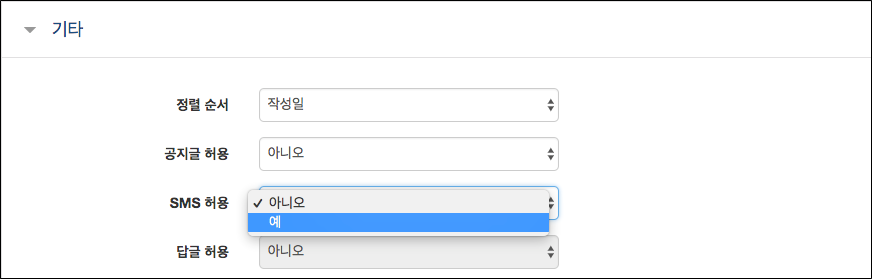
4. ‘SMS 허용’ 된 게시판에 접속하여 ”쓰기” 버튼을 클릭하여 글을 작성합니다.
Write by clicking the 'writing' button and accessing the board.
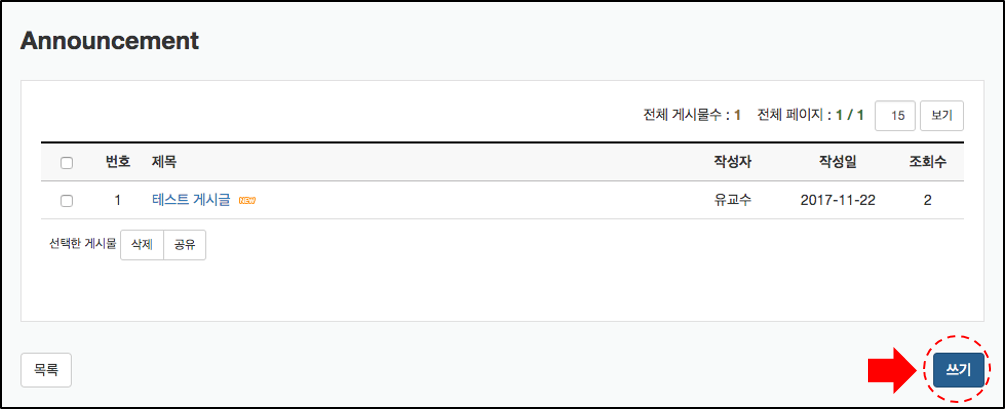
5. 게시글을 작성 및 파일 첨부 후 하단의 ‘SMS 전송’을 체크하고 글을 저장합니다. 글 등록과 동시에 강의실 참여자에게 SMS가 발송됩니다.
Save the writing by checking 'Sending SMS' below. SMS is being sent with the writing registration at the same time.
