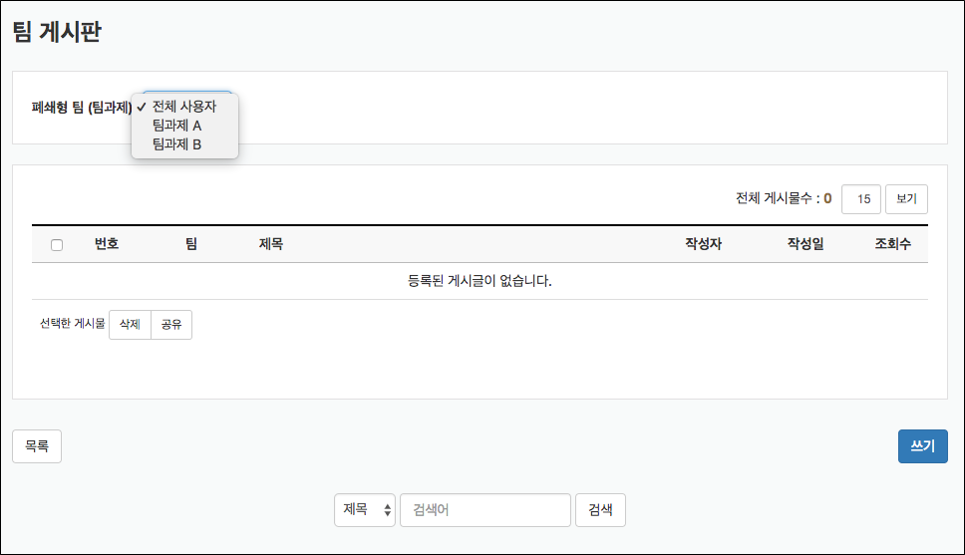FAQ
팀 구성 및 팀 학습활동 구성하기
Q. 팀 구성 및 팀 별 게시판 설정에 있어서 오류가 나는 것인지 불가능한 것인지 알 수 없어서 불편합니다. 개선 바랍니다.
I do not know how to build teams and set a bulletin of each team.
A.팀 구성 및 팀 학습활동 구성하기
팀 활동 출제를 위해 먼저 팀을 구성합니다.
First, build each team for team activities.
본 글은 팀 자동생성을 이용한 방법을 안내하며 더 자세한 내용은 아래 매뉴얼을 참고 바랍니다.
This is a post about how to automatically make each team, and please refer the manual in the url below if you want specific explanation.
(참고)
http://etl.snu.ac.kr/local/ubion/manual/contents/ko/manual_f/6.TeamProjectActive.pdf
1. 강의실 좌측메뉴 – 강의실 홈 – 기타 관리 – ‘팀 설정’ 페이지에 접속합니다.
Access a page under Left menu bar-Class home-Others-'Team setting'
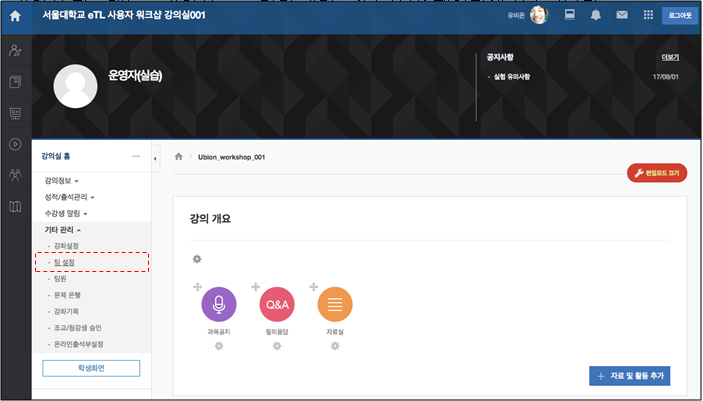
2. 팀 설정 페이지에서 ‘자동생성’ 버튼을 클릭합니다.
Click the 'automatic production' in team-setting page.
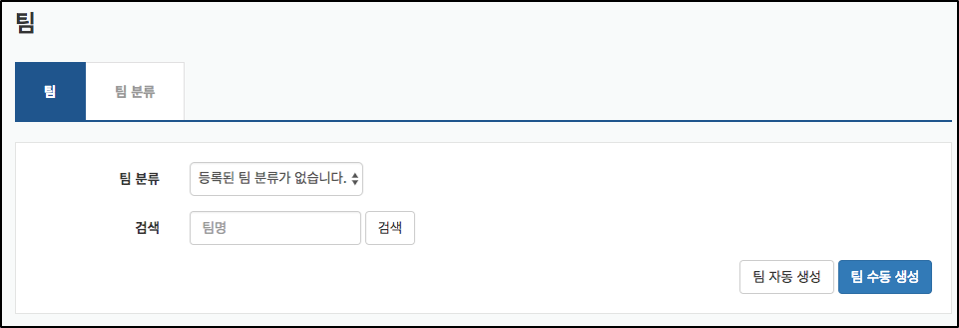
3. 아래의 내용을 입력합니다.(자세한 내용은 앞에서 명시한 매뉴얼 참조바랍니다)
Put the contents like below.
- 팀이름 만들기 규칙: 팀 분류명과 @ 또는 #을 입력합니다.
Rules for naming each team: Type the team name and @ or #.
(예시) 팀 @ ‘팀A’, ‘팀B’, ‘팀C’ 자동생성 됨 | 팀# ‘팀1’, ‘팀2’, ‘팀3’ 자동생성 됨
E.G. Team@ = ‘Team A’, ‘Team B’, ‘Team C’ will be automatically made.
Team# = ‘Team 1’, ‘Team 2’, ‘Team 3’ will be automatically made.
- 팀 생성 기준
Standards for producing teams.
[팀의 수] x개의 팀으로 학습자들을 나눔
[Numbers of team] Divide learners into x teams.
[팀별 팀원 수] x명이 한 팀이 되도록 팀을 나눔
[Numbers of members in each team] Divide a team into x people.
- 생성할 팀 또는 팀별 구성원 수: 상단의 x 값에 해당함
Numbers of teams or members in each team: value x above.
- 팀 분류: “새 팀 분류”를 선택합니다.
Classification of team: Choose "Produce a new team"
- 팀 분류명: 팀 과제, 팀 게시판 등 활동과의 연결에 사용되며, 팀 이름을 만들 때 사용한 팀분류명을 주로 사용합니다.
Naming each team: Names for making team names are usually used. They are used for connection of each activity.
4. 페이지 하단의 ‘등록’ 버튼을 눌러 팀을 생성합니다.
Produce teams by clicking 'Register' below the page.
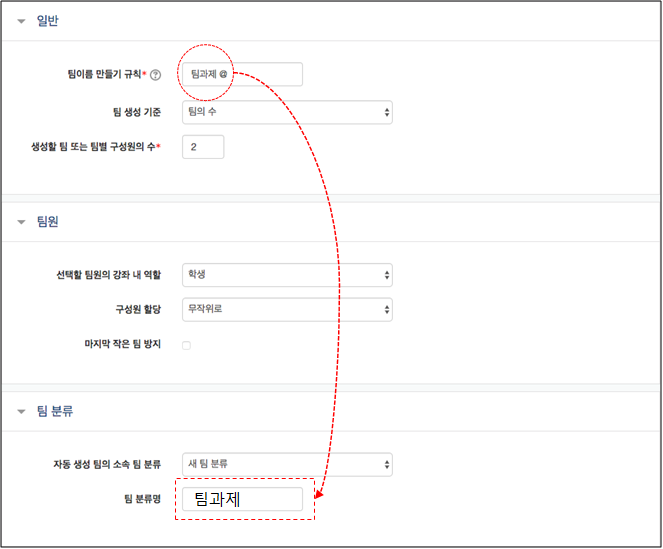
5. 팀 설정 페이지에서 팀이 만들어 진 것을 확인할 수 있습니다. ‘구성원 수’ 열의 버튼을 클릭해 팀별 구성원을 확인할 수 있습니다.
You can see the teams are made in the page of team-setting. By clicking 'Numbers of team members' you can check the members in each team.
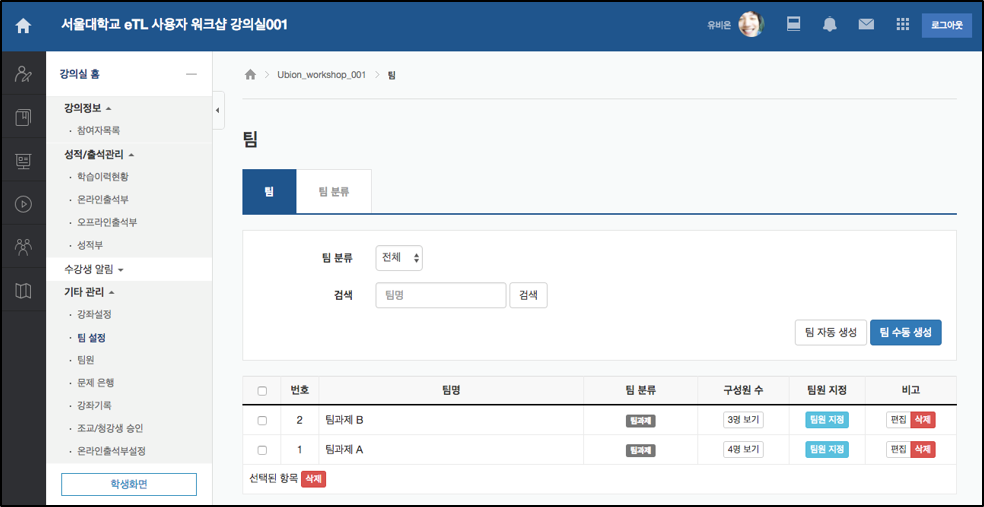
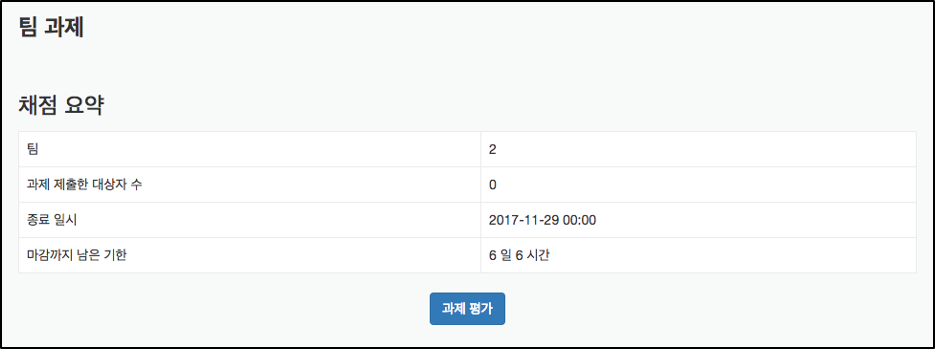
팀을 구성하여 생성할 수 있는 대표적인 학습활동은 ’팀 과제’와 ‘팀별 게시판’이 있습니다.
'Team assignment' and 'Bulletin for each team' is representatives for team activities.
[활용] 팀 과제
Team assignment
1. 강의실의 필요한 영역(강의개요 또는 주차)에 학습활동 추가를 눌러 과제 모듈을 생성합니다.
Make the assignment modules by adding team activities in needed area of the class.
- 설정 페이지의 ‘팀 제출 설정’ 탭에서 팀 과제 제출 여부를 “예”로 변경합니다.
Set 'yes' in the setting of team assignment submission in the tab of 'setting of team submission' in setting page.
- 팀분류 항목에서 생성한 팀 분류를 선택합니다.
Select classified team.
저장을. 눌러.과제(팀 과제) 모듈을 생성합니다.
Make modules of assignment(team assignment) by clicking 'save'.
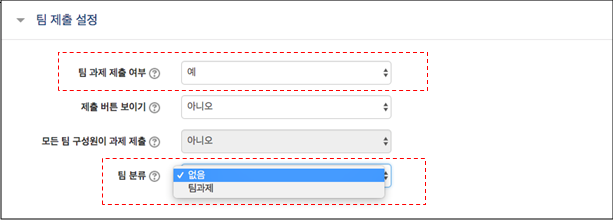
2. 과제 페이지에 접속하여 과제가 팀 단위로 제출됨을 확인할 수 있습니다.
You can see that the assignment is submitted from each team by accessing the assignment page.
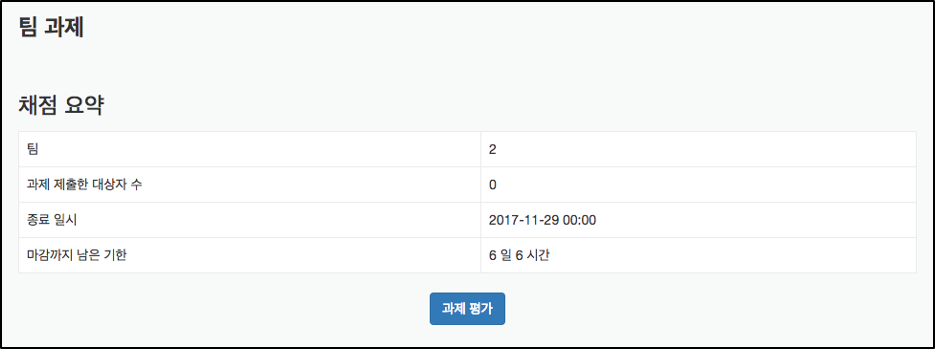
[활용] 팀별 게시판
Bulletin for each team
팀별 게시판은 그룹에 속한 학습자들만 게시글을 공유할 수 있습니다.
This bulletin can be shared within the learners in each team.
1. 필요한 영역(강의 개요 또는 주차)에 게시판을 추가합니다.
Add bulletin for needed area (Course outline or each week).
2. 설정값 입력 페이지에서 게시판 타입을 ‘팀별 게시판’을 선택합니다.
Select 'Bulletin for each teams' in several bulletin types in setting page.
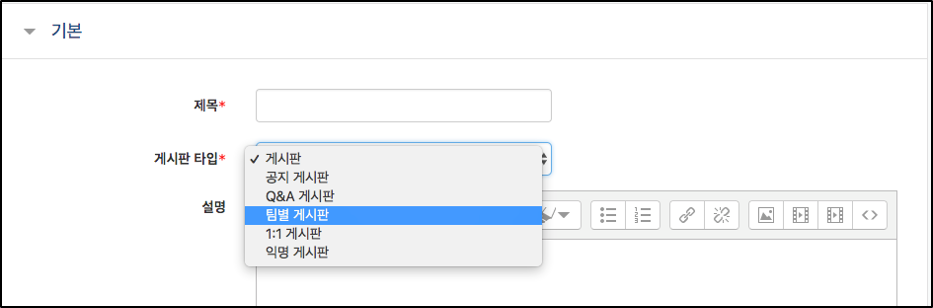
3. ’기타설정’ 탭에서 ‘팀 모드’ – “폐쇄형 팀”을 선택하고 팀 분류 – 생성한 팀을 선택합니다.
Select Team mode-closed teams-team classification-produced teams in others tab.
4. 하단의 저장을 눌러 게시판 모듈을 생성합니다.
Make bulletin module by clicking save below.
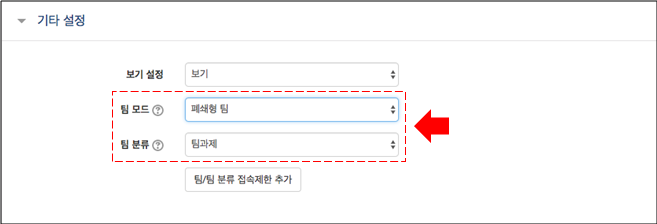
5. 팀별 게시판에서 교수자 및 조교는 전체 사용자들의 게시물을 살펴볼 수 있습니다.
학습자는 다른 팀의 게시판을 선택할 수 없으며 본인 그룹의 게시판에서 활동이 가능합니다.