FAQ
이전에 사용했던 강좌의 데이터를 새로운 강좌로 옮기는 방법 (How to copy or move data of an entire course or section into another course)
작성자
:
etl관리자4
작성일
:
2017-12-27 15:32
조회수
:
2239
1. 해당 강좌에 접속하여, 데이터를 복사하여 강좌 관리 탭에서 '내보내기' 버튼을 누릅니다.
Enter the course to paste the data and click 'Import' from the tab 'Course administration '
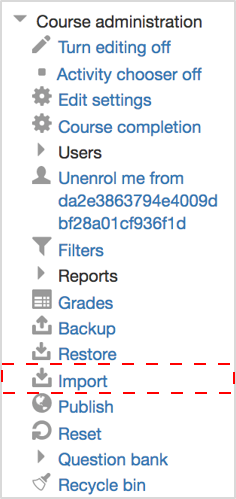
2. 데이터를 내보낼 코스를 검색하여, 라디오 버튼을 누르고 '계속하기' 버튼을 누릅니다.
Search the course to import its data, click the radio button and click 'Continue'.
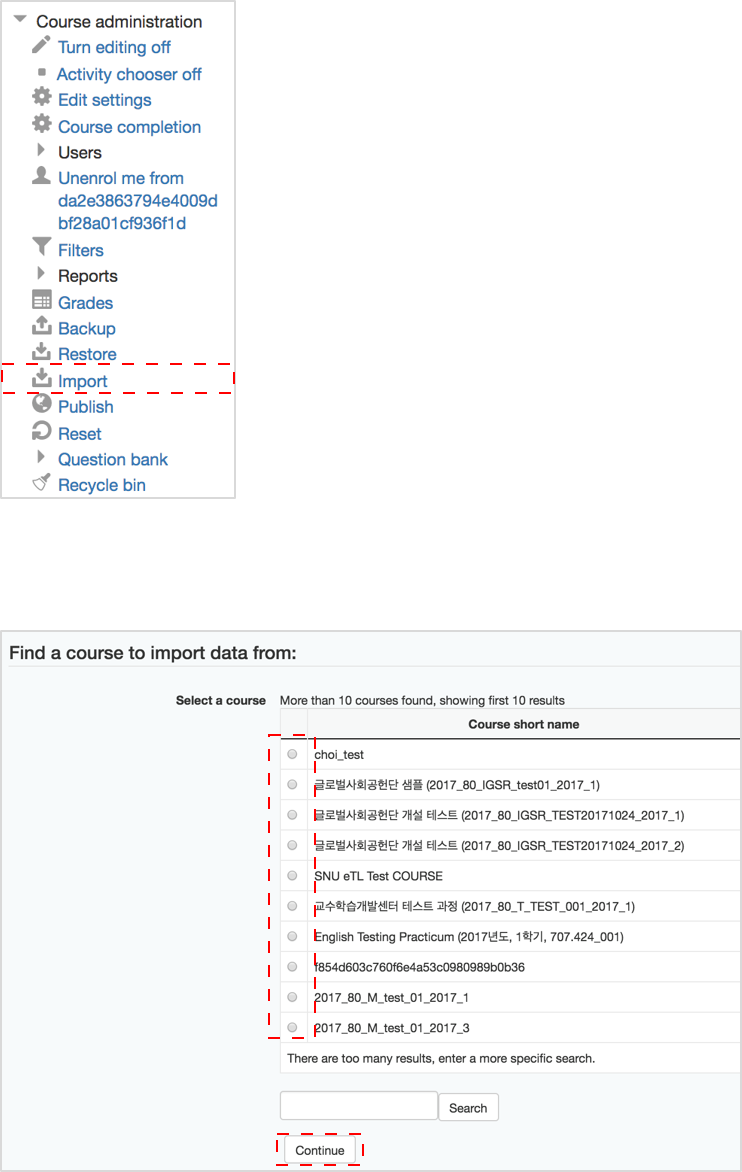
3. 다음 버튼을 누릅니다.
Click the 'Next' button.
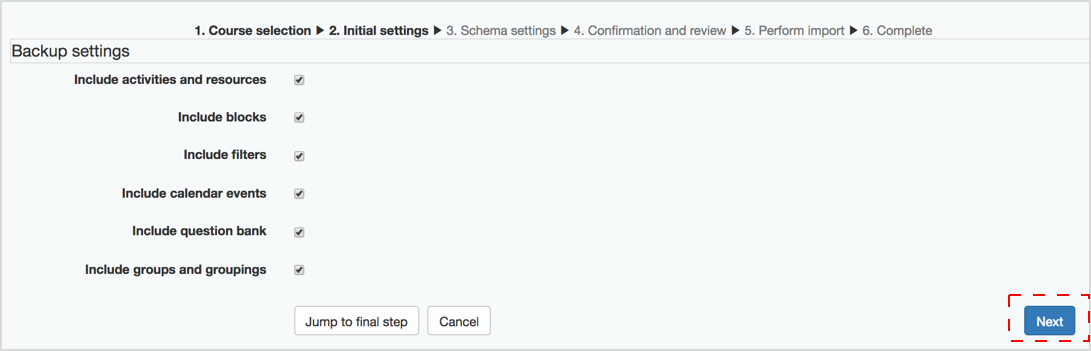
4. 내보낼 데이터를 선택 후, 오른쪽 아래에 다음 버튼을 누릅니다.
Check the data the import and click 'Next' on the right bottom of the page.
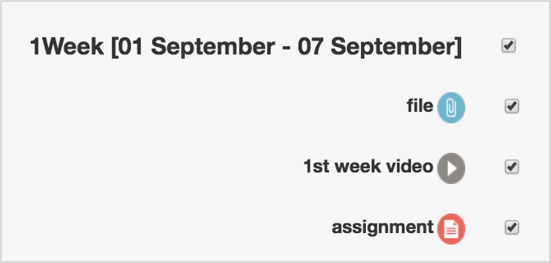
5. 내보낼 데이터를 확인하고 내보내기 실행하기를 누릅니다.
Review the data to import and click 'Perform import'.
![]()
2018-03-09
etl관리자4