Q&A
[RE] Progress status question
http://etl.snu.ac.kr/mod/ubboard/article.php?id=23409&bwid=1949050

Progress is checked normally only when played back on the computer after the hour the professor said to check the progress.
Progress is not checked if you have finished watching the video before the start date and time. (The progress is not checked even if you try again within the period)
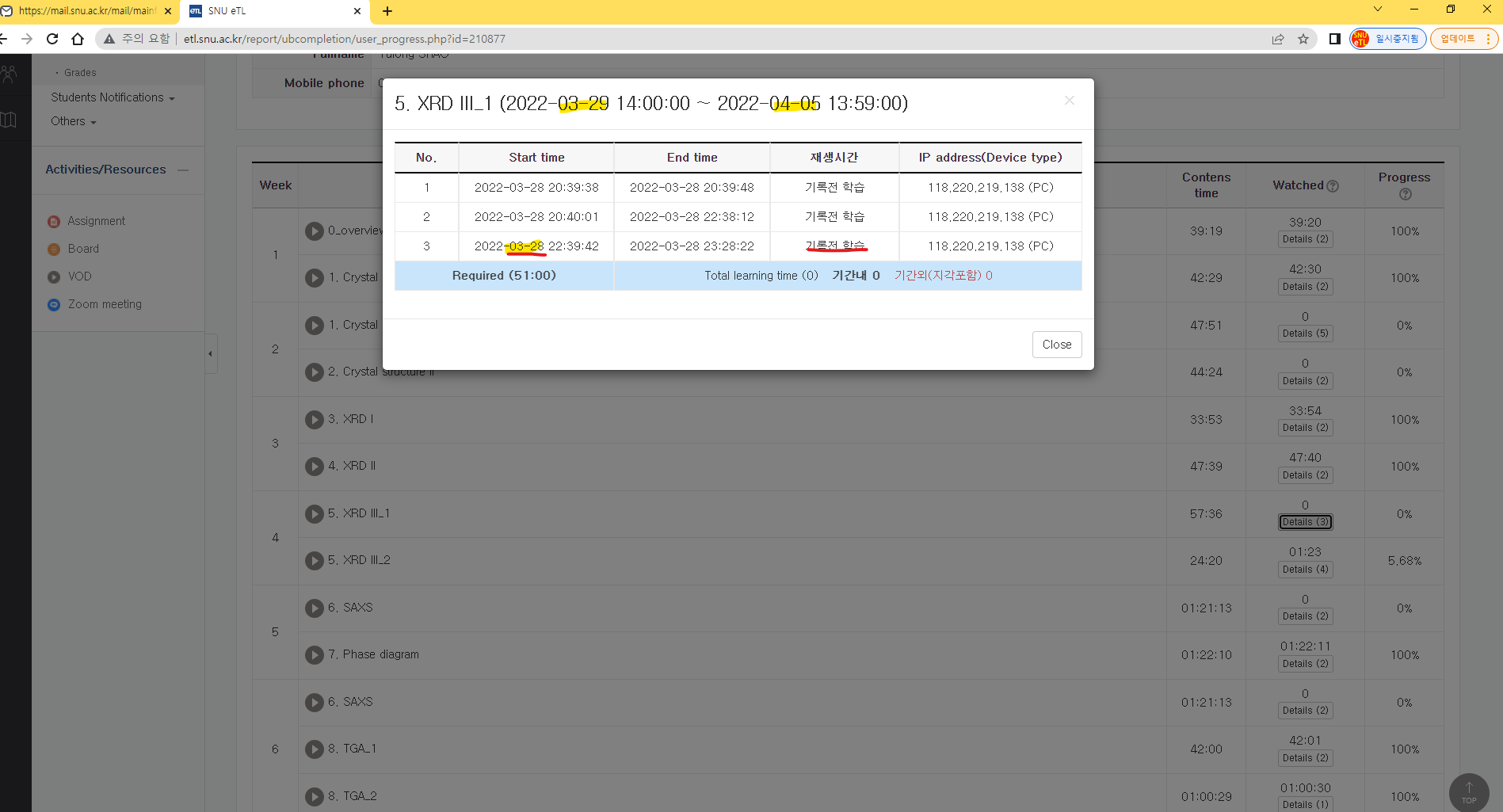
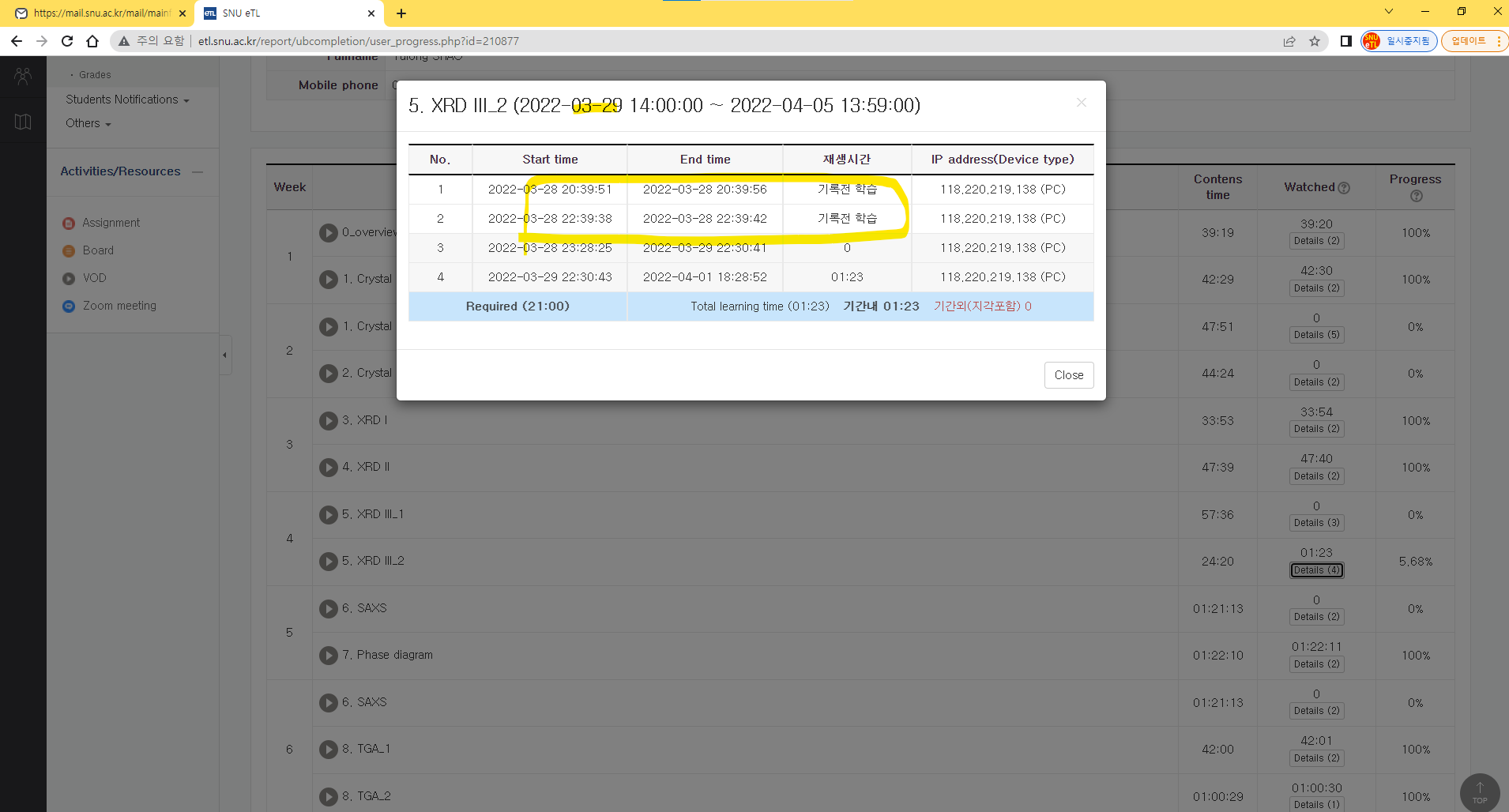
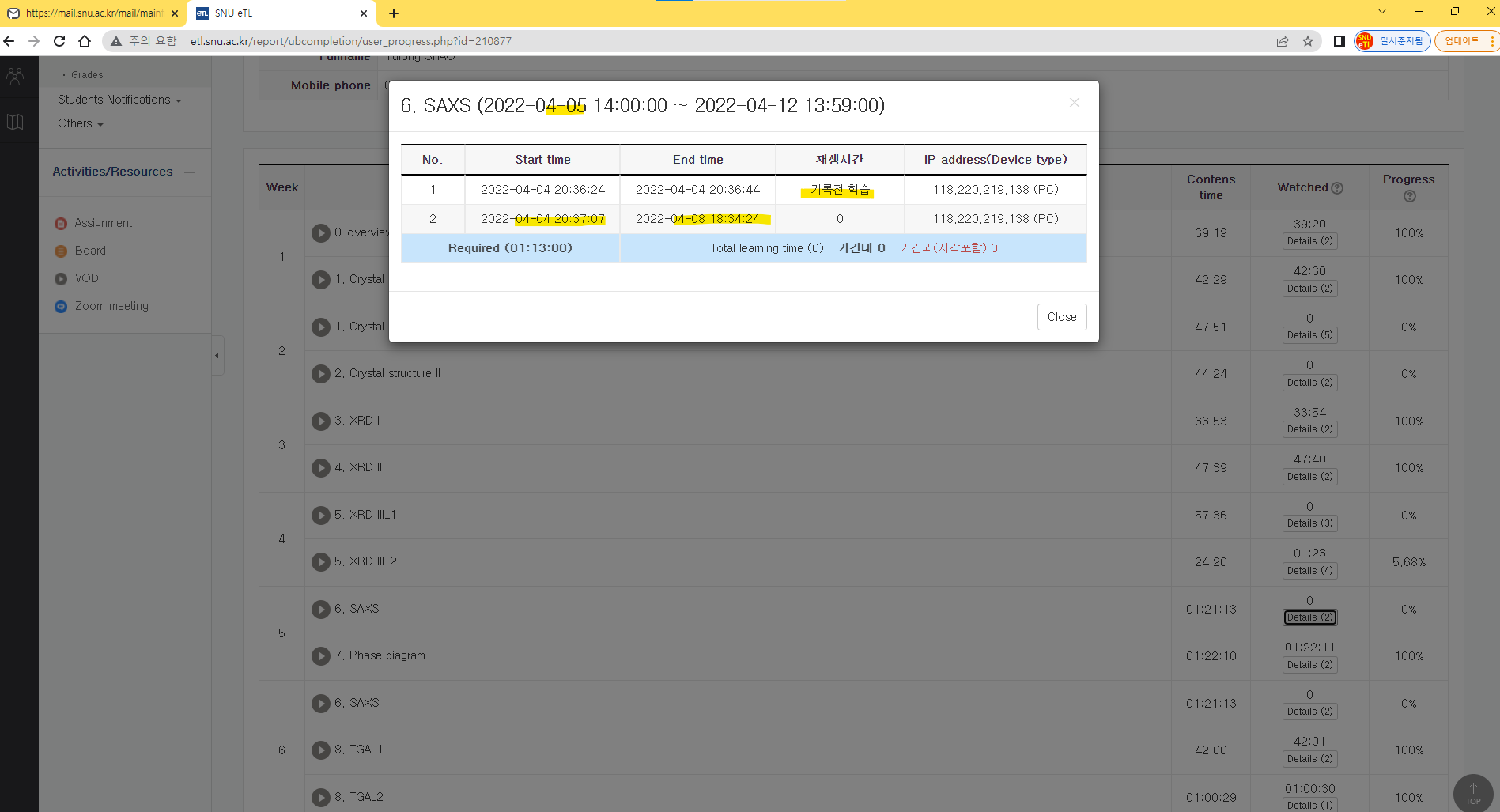
Also, the progress is not checked even if you watch the video on mobile. (However, you can check the progress when watching with the Cosmos Application)
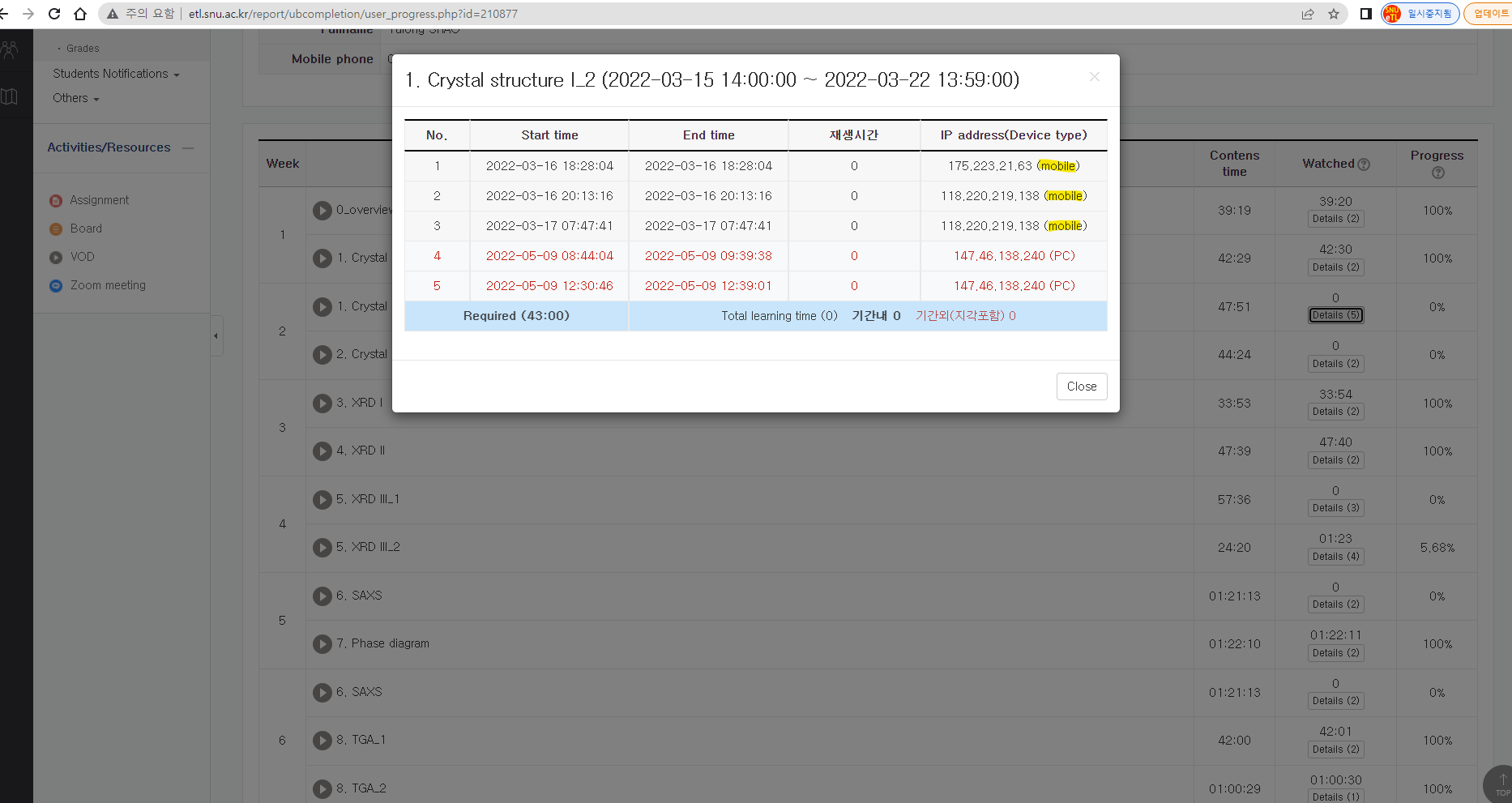
Progress is not checked if the period has elapsed as shown below.
Except in this case, please inform the professor about the eTL progress check bug, ask for attendance recognition, and forward the e-mail received from eTL to the professor to request attendance recognition.
We apologize for any inconvenience caused.
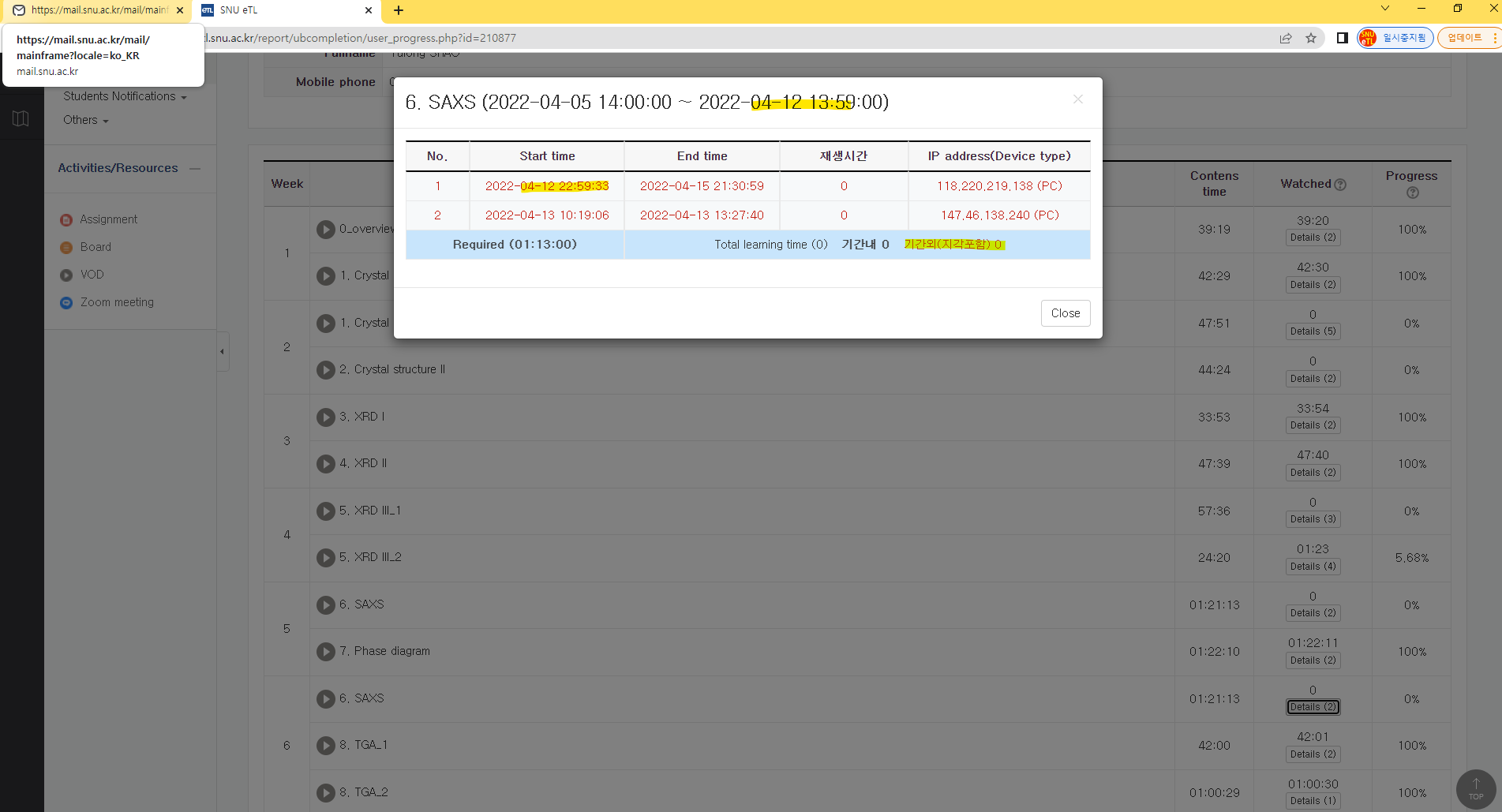
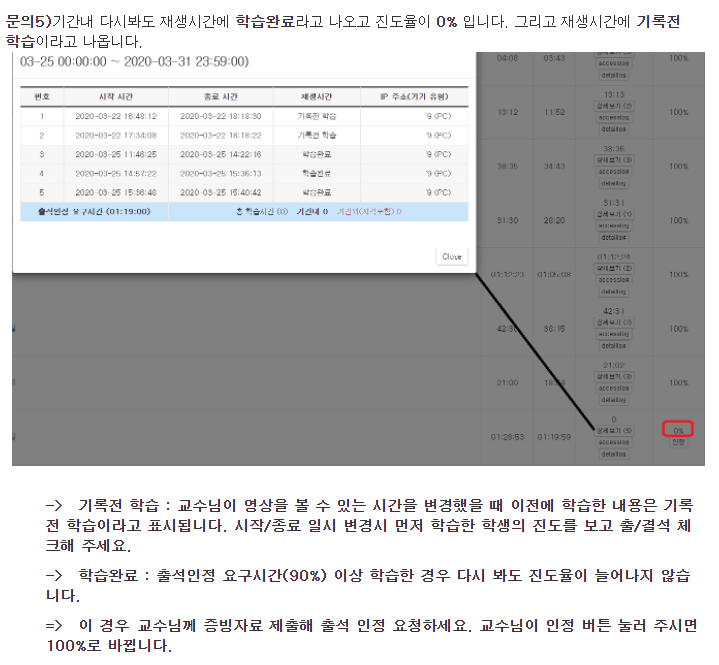
Dear officer,
My name is Yulong SHAO, student_id 2021-33517, and I major in Energy Resources Engineering.I'm having some problems about my course in this semester, named Advanced Construction Materials (2022년도, 1학기, M1586.002600_001). I find there are several videos that show 0% progress, but I have watched all of videos before the deadline. I don't know if it's bad internet or other problems. Attached is watching detail to validate that I have watched the video before the deadline. I do not know the reason why some of videos show 0%, but I did watch them before the deadline. Can you help me check these classes and modify the process status? Because it is very important for me, otherwise I will get an F in this class.
Best regards
Yulong